Has one parameter, a Content.Lang prefix
Description:
Generally, the LangWithcommand is used to allow a procedure to utilize a given prefix for all of the bilingual translations that may be necessary for the entire procedure.
Usage:
First, create a record in the Content.Langtable using a prefix:
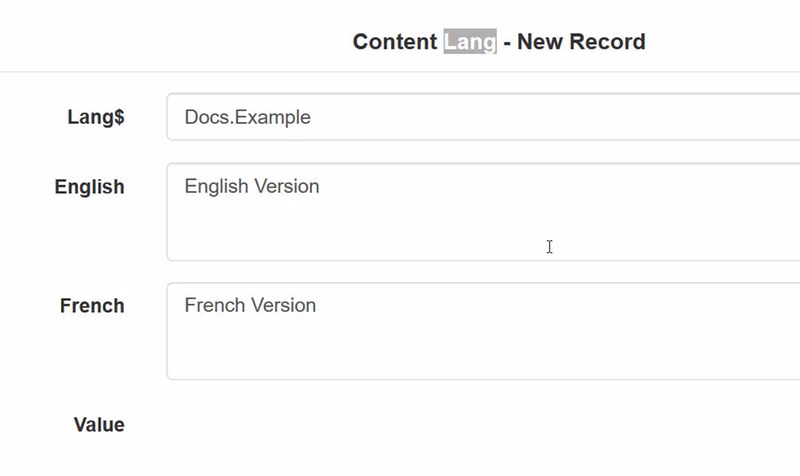
Example:
LangWith "Docs"
[New] Example = Lang$ "Example"
HtmlAlert Example 'Output is "English Version"
Multilingual:
The given example shows Moxie.Build providing both English and French translations, but you can use any number of languages that you'd like. Just modify the Content.Langfield attributes to reflect your language or add additional field attributes for more languages. Once you have set every thing up, you can change your browser's language by going to the same URL, except with an extra ?Cnw-Lang=Frenchat the end of the URL in order to view the requested language (default is English).