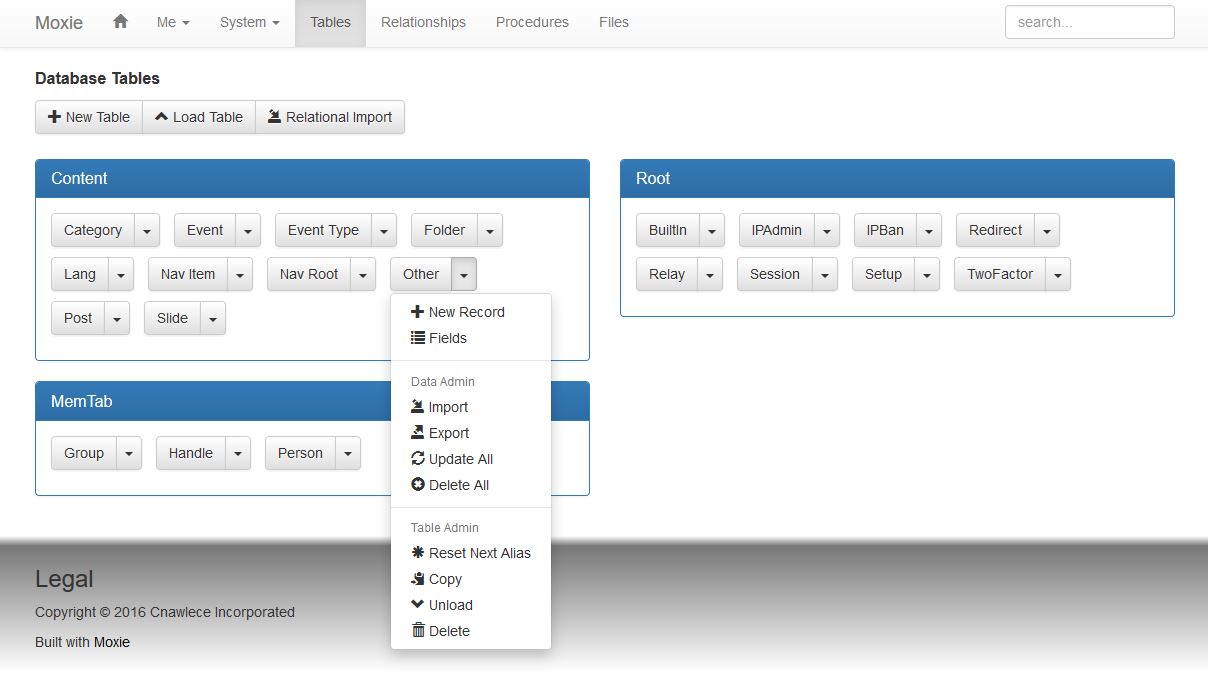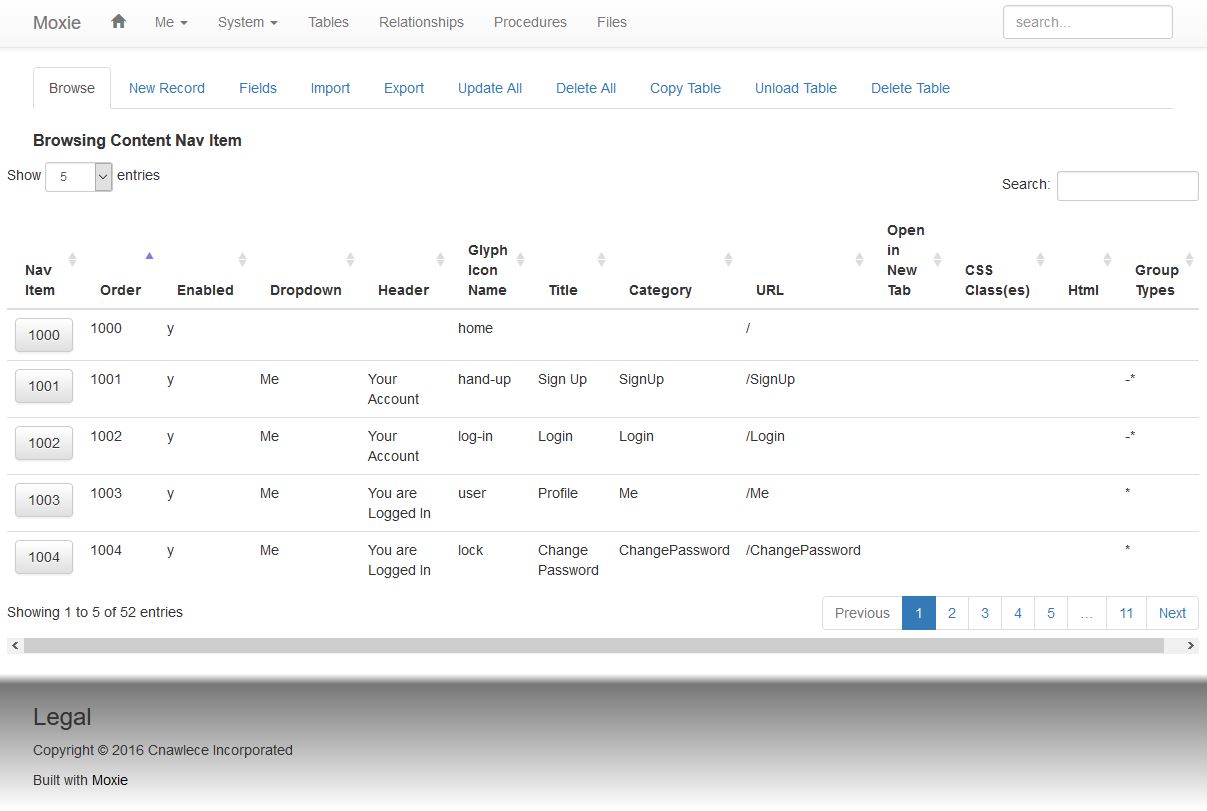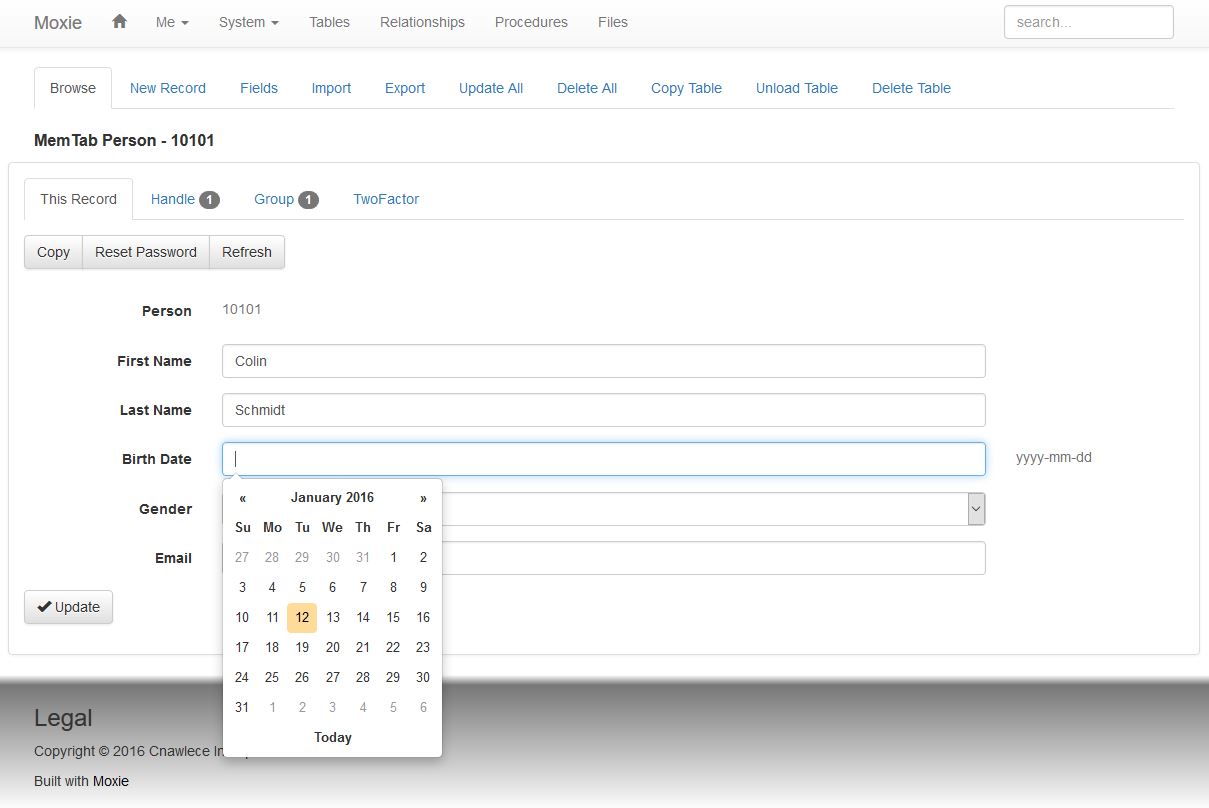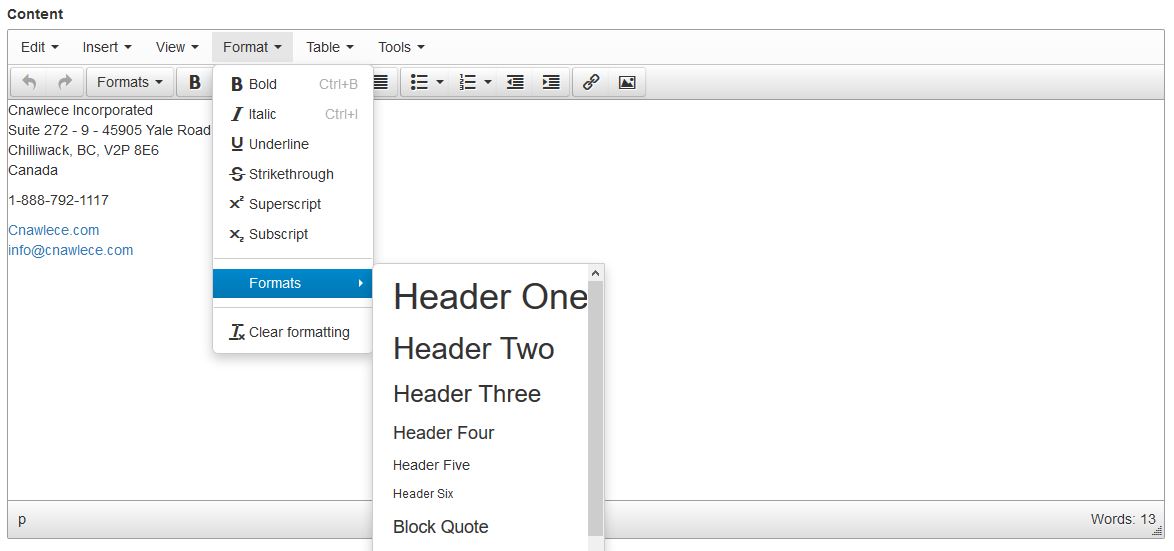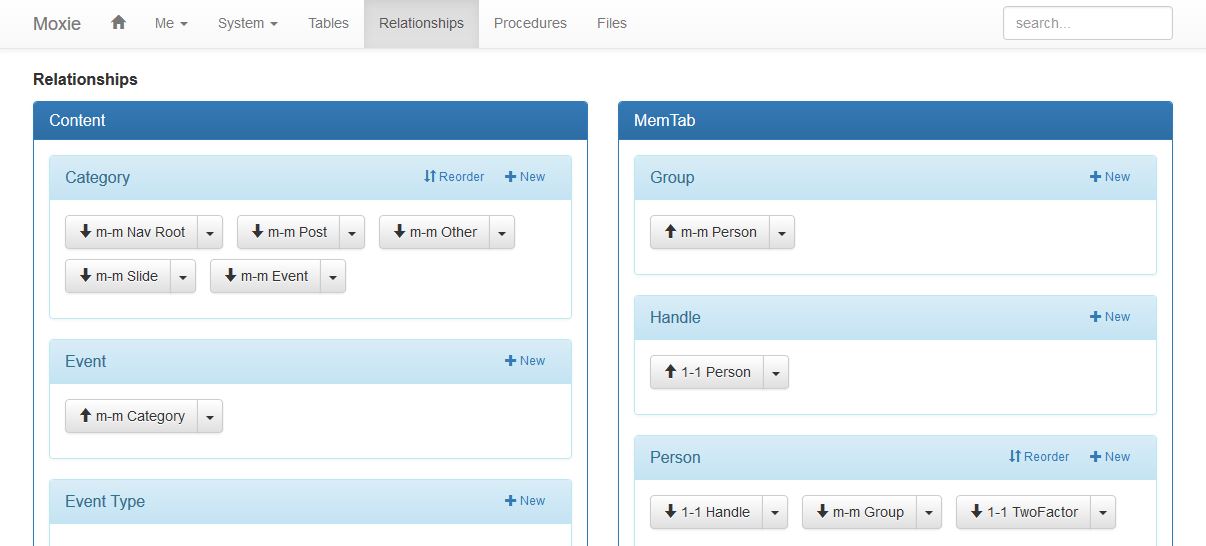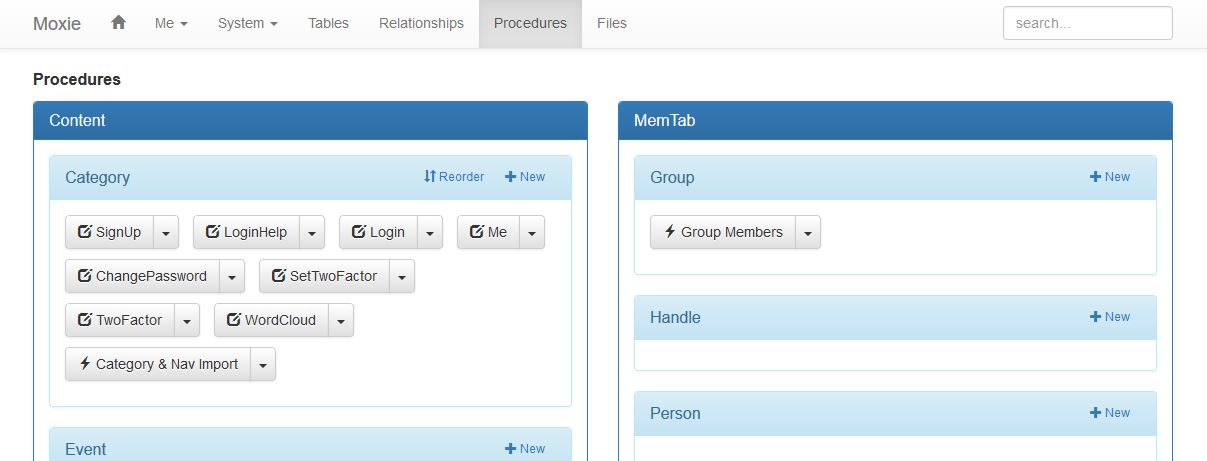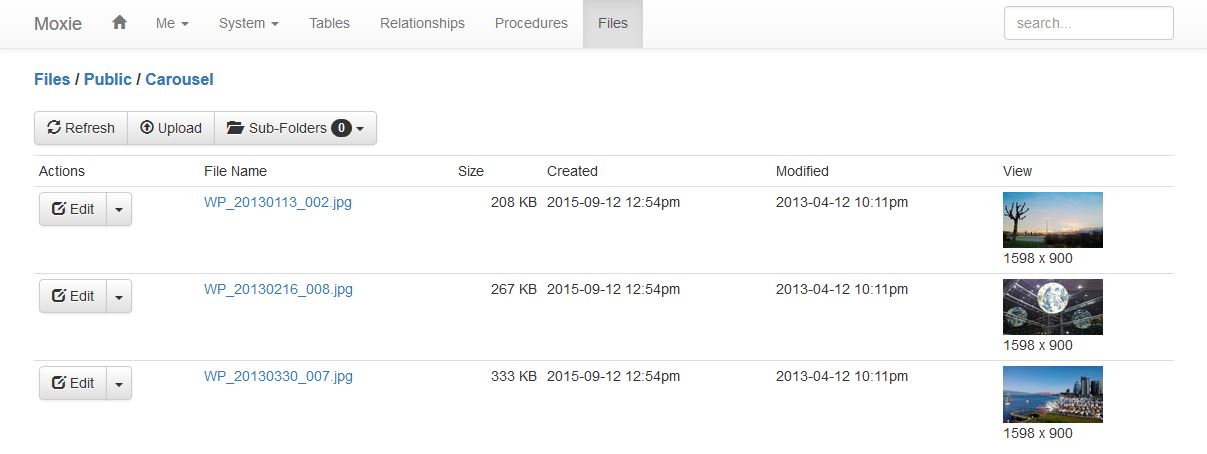Just a simple form with one Ajax calculated field.
Although the MOX syntax pays heritage to BASIC, it includes modern features such as Try/Catch and Multiple Return Values from Functions. MOX encourages easy to understand step-by-step processing, and comes without language features that are typically abused and make code harder to maintain. Security is built right in; all user data is sanitized before the developer ever sees it.
Rem 'Flow Control: Pulls data from incoming web browser request and decides where to go
[Pull] Req.IsGet ajCalc
If ajCalc : AjaxReply : Form.Ajax.Calc
ElseIf Req.IsGet : Form.Build
Else : Form.Proc
End If
EndRem
Method Form.Build()
Rem 'Fetch or create our Person fields depending on if we have a valid user logged in
If ($SessionIsBad)
NewFields "MemTab.Person.", "FirstName LastName"
Else
Try
LoadRecord "MemTab.Person", ($SessionUser)
KeepFields "MemTab.Person.", "FirstName LastName"
Catch
HtmlErr "Oh my! it looks like we lost you somehow."
Error "Could not load logged in user" 'Sends admin notifications and exits proc
End Try
End If
EndRem
Rem 'Create some extra fields for the demo and customize the form
NewFields "Demo.", "Apples Oranges Fruit"
GetFieldDefs 'Fetch db defenitions for db fields, creates blank defs for non-db fields
WorkWith "Demo.Apples#"
Set "Label", "`Apples?"
Set "Attr", ("`[!] 0, 1, 2, 3, 4, 5, 6, 7, 8, 9" & $I & "[Ajax] FruitCount, ?ajCalc=y")
WorkWith "Demo.Oranges#"
Set "Label", "`Oranges?"
Set "Attr", ("`[!] 0, 1, 2, 3, 4, 5, 6, 7, 8, 9" & $I & "[Ajax] FruitCount, ?ajCalc=y")
WorkWith "Demo.Fruit#"
Set "Label", "`Total Fruit"
Set "Attr", "`[R]"
End WorkWith
'Set up our Ajax destination inside of Demo.Fruit
Set "Demo.Fruit", "0"
EndRem
'Put it on the page, in our FruitDemo Template Insertion Point
HtmlForm "FruitDemo", " Do Something", ""
End Method
Method Form.Ajax.Calc()
[Pull] Demo.Apples Demo.Oranges
Html (Demo.Apples + Demo.Oranges)
End Method
Function Form.Fruit.Total(pFirstName, pLastName, pApples, pOranges)
If pApples == 0 : And pOranges == 0
Return "&warning", "Oops, it looks like you didn't select any fruit to share with us!"
Else
Return "&success", ("Thank you " & pFirstName && pLastName & "," & _
" for sending us " & pApples & " Apples " & _
" and " & pOranges & " Oranges.")
End If
End Function
Method Form.Proc()
Rem 'Fetch our incomming form data
[Pull] "Request", "MemTab.Person.", "FirstName LastName"
[Pull] "Request", "Demo.", "Apples Oranges"
EndRem
'Call a processing Function that has four input parameters and two return values
[New] AlertClass, UserMessage = Form.Fruit.Total FirstName, LastName, Apples, Oranges
HtmlAlert "FruitDemo", AlertClass, UserMessage 'Display Alert
Form.Build 'Display Form again
End Method
For comparison only, here is an example of the same form being implemented with PHP, instead of using MOX in Moxie.Build. This source is about twice as large, and less modular, than the MOX equivalent.
//Ajax response
if(isset($_GET['ajax'])){
//sanitize the form fields
$oranges = intval(filter_input(INPUT_POST | INPUT_GET, 'Oranges', FILTER_SANITIZE_SPECIAL_CHARS));
$apples = intval(filter_input(INPUT_POST | INPUT_GET, 'Apples', FILTER_SANITIZE_SPECIAL_CHARS));
//add them
echo $apples + $oranges ;
} else {
$firstname = "";
$lastname = "";
//normal request respond as page
//check if user is logged in
if($_SESSION['logged_in']){
try {
//connect to the database
$db = new PDO("mysql:host=localhost;dbname=mysql", "moxiedb", "m0xi3" );
//get firstname and lastname from the user, using a prepared statement to avoid sql injections :)
$stmt = $dbh->prepare("SELECT firstname,lastname FROM users WHERE id= :user_id");
$stmt->bindParam(':user_id', $_SESSION['user_id'], PDO::PARAM_INT);
$stmt->execute();
$result = stmt->fetchAll();
foreach($result as $row)
{
$firstname = $row['firstname'];
$lastname = $row['lastname'];
}
$dbh=null;
} catch(PDOException $e)
{
echo $e->getMessage();
}
} else {
//otherwise use $_POST if it exists yet and sanitize the inputs we were given
if(isset($_POST['MemTab.Person.FirstName']){
$firstname = filter_input(INPUT_POST | INPUT_GET, 'MemTab.Person.FirstName', FILTER_SANITIZE_SPECIAL_CHARS);
}
if(isset($_POST['MemTab.Person.LastName']){
$firstname = filter_input(INPUT_POST | INPUT_GET, 'MemTab.Person.LastName', FILTER_SANITIZE_SPECIAL_CHARS)
}
}
//decide on the dialog to use and display their name if appropriate
if(isset($_POST['MemTab.Person.FirstName']) && ($_POST['Demo.Apples'] != "0" || $_POST['Demo.Oranges'] != "0")){ ?>
<div class="alert alert-success">
Thank you
if($firstname != ''){
echo ' '. $firstname;
}
if($lastname != ''){
echo ' '. $lastname;
}?>
, for sending us echo $_POST['Demo.Apples']; ?> Apples and echo $_POST['Demo.Oranges']; ?> Oranges.</div>
<?php }
else if(isset($_POST['MemTabPersonFirstName']) && ($_POST['Demo.Apples'] == "0" || $_POST['Demo.Oranges'] == "0"){ ?>
<div class="alert alert-warning">
Oops, it looks like you didn\'t select any fruit to share with us!
</div>
<?php } ?>
<script>
$(document).ready(function($){
$('form').submit(function(E){
E.preventDefault();
$.post({
Oranges: $("#DemoOranges").val(),
Apples: $("#DemoApples").val()
}, function(string){
$("#FruitCount").text(string);
});
});
});
</script>
<form role="form" class="form-horizontal" action="" method="post">
<div class="form-group"><label for="MemTabPersonFirstname" class="col-lg-2 control-label">First Name</label> <div class="col-lg-8"><input class="form-control" name="MemTab.Person.Firstname" id="MemTabPersonFirstname" accesskey="f" value="Jordan" type="text"></div> <span class="help-block col-lg-2"></span> </div>
<div class="form-group"><label for="MemTabPersonLastname" class="col-lg-2 control-label">Last Name</label> <div class="col-lg-8"><input class="form-control" name="MemTab.Person.Lastname" id="MemTabPersonLastname" accesskey="l" value="Evans" type="text"></div> <span class="help-block col-lg-2"></span> </div>
<div class="form-group"><label for="DemoApples" class="col-lg-2 control-label">Apples?</label> <div class="col-lg-8"><select class="form-control" name="Demo.Apples" id="DemoApples" accesskey="a" onchange="mAjax('FruitCount', '?ajCalc=y', getFieldsForm25E72064())">
<option value="0">0
</option><option value="1">1
</option><option value="2">2
</option><option value="3">3
</option><option value="4">4
</option><option value="5">5
</option><option value="6">6
</option><option value="7">7
</option><option value="8">8
</option><option value="9">9
</option></select></div> <span class="help-block col-lg-2"></span> </div>
<div class="form-group"><label for="DemoOranges" class="col-lg-2 control-label">Oranges?</label> <div class="col-lg-8"><select class="form-control" name="Demo.Oranges" id="DemoOranges" accesskey="o" onchange="mAjax('FruitCount', '?ajCalc=y', getFieldsForm25E72064())">
<option value="0">0
</option><option value="1">1
</option><option value="2">2
</option><option value="3">3
</option><option value="4">4
</option><option value="5">5
</option><option value="6">6
</option><option value="7">7
</option><option value="8">8
</option><option value="9">9
</option></select></div> <span class="help-block col-lg-2"></span> </div>
<div class="form-group"><label for="DemoFruit" class="col-lg-2 control-label">Total Fruit</label> <div class="col-lg-8"><span class="help-block"><span id="FruitCount">0</span></span></div> <span class="help-block col-lg-2"></span> </div>
<div class="form-group"><div class="col-lg-12"><button type="submit" class="btn btn-default" id='submitform' name="Form25E72064Submit" accesskey="d"><span class="glyphicon glyphicon-cog"></span> Do Something</button></div></div>
</form>
<?php } ?>
For comparison only, here is an example of the same form being implemented with Node.js, instead of using MOX in Moxie.Build. This source is about twice as large as the MOX equivalent.
/******
App.js
******/
var express = require('express');
var session = require('client-sessions');
var app = express();
app.set('views', __dirname + '/views');
app.set('view engine', 'jade');
app.use(express.logger('dev'));
//setup databse
var mongoose = require( 'mongoose' );
var Schema = mongoose.Schema;
var User = new Schema({
email : String,
firstname : String,
lastname : String
});
mongoose.model( 'User', User );
mongoose.connect( 'mongodb://localhost/moxiedb' );
//sets up sessions
app.use(session({
cookieName: 'session',
secret: 'OAE9DHdjAVhzhJ7ksO4LY9tr8Xo458af',
duration: 30 * 60 * 1000,
activeDuration: 5 * 60 * 1000,
}));
//display main page
app.get('/', function(req, res){
if (req.session && req.session.user) {
User.findOne({ email: req.session.user.email }, function (err, user) {
if(!user){
res.render('index');
} else {
res.render('index', {
user: user
});
}
}
} else {
res.render('index');
}
});
//handles ajax request
app.get('/addfruit', function(req, res){
var result = parseInt(req.query.apples) + parse(req.query.oranges);
res.send(result);
});
//form submits to this
app.post('/submit', function(req, res){
res.render('index', {
firstname: req.body.firstname,
lastname: req.body.lastname,
apples: req.body.apples,
orange: req.body.oranges
});
});
app.listen(8001);
/****
index.jade
Note: the jade templating engine automatically sanitizes variables when outputed with #{}
Markdown style HTML, automatically gets rendered by Express
****/
body
p Just a simple form with one Ajax calculated field.
p
if(firstname.length > 0 && (oranges > 0 || apples > 0)
.alert.alert-success
button.close(type='button', data-dismiss='alert') ×
b Thank you #{firstname} #{lastname}, for sending us #{apples} Apples and #{oranges} Oranges.
else if(firstname.length && (oranges == 0 && apples == 0))
.alert.alert-warning
button.close(type='button', data-dismiss='alert') ×
b Oops, #{firstname} #{lastname} it looks like you didn't select any fruit to share with us!
form.form-horizontal(role='form', action='/submit', method='post')
.form-group
label.col-lg-2.control-label(for='MemTabPersonFirstName') First Name
.col-lg-8
if(user)
input#MemTabPersonFirstName.form-control(name='firstname', accesskey='f', value='#{user.firstname}', type='text')
else
input#MemTabPersonFirstName.form-control(name='firstname', accesskey='f', value='', type='text')
span.help-block.col-lg-2
.form-group
label.col-lg-2.control-label(for='MemTabPersonLastName') Last Name
.col-lg-8
if(user)
input#MemTabPersonLastName.form-control(name='lastname', accesskey='l', value='#{user.lastname}', type='text')
else
input#MemTabPersonLastName.form-control(name='lastname', accesskey='l', value='', type='text')
span.help-block.col-lg-2
.form-group
label.col-lg-2.control-label(for='DemoApples') Apples?
.col-lg-8
select#DemoApples.form-control(name='apples', accesskey='a')
option(value='0') 0
option(value='1') 1
option(value='2') 2
option(value='3') 3
option(value='4') 4
option(value='5') 5
option(value='6') 6
option(value='7') 7
option(value='8') 8
option(value='9') 9
span.help-block.col-lg-2
.form-group
label.col-lg-2.control-label(for='DemoOranges') Oranges?
.col-lg-8
select#DemoOranges.form-control(name='oranges', accesskey='o')
option(value='0') 0
option(value='1') 1
option(value='2') 2
option(value='3') 3
option(value='4') 4
option(value='5') 5
option(value='6') 6
option(value='7') 7
option(value='8') 8
option(value='9') 9
span.help-block.col-lg-2
.form-group
label.col-lg-2.control-label(for='DemoFruit') Total Fruit
.col-lg-8
span.help-block
span#FruitCount 6
span.help-block.col-lg-2
.form-group
.col-lg-12
button.btn.btn-default(type='submit', name='icogDoSomethingSubmit', accesskey='d')
span.glyphicon.glyphicon-cog
| Do Something
p
script.
$('#DemoApples').select(function(){
$.get('/addfruit', {
Apples: $('#DemoApples').val(),
Oranges:$('#DemoOranges').val(),
ajax: true
}, function(data){
$('#FruitCount').text(data);
}
});